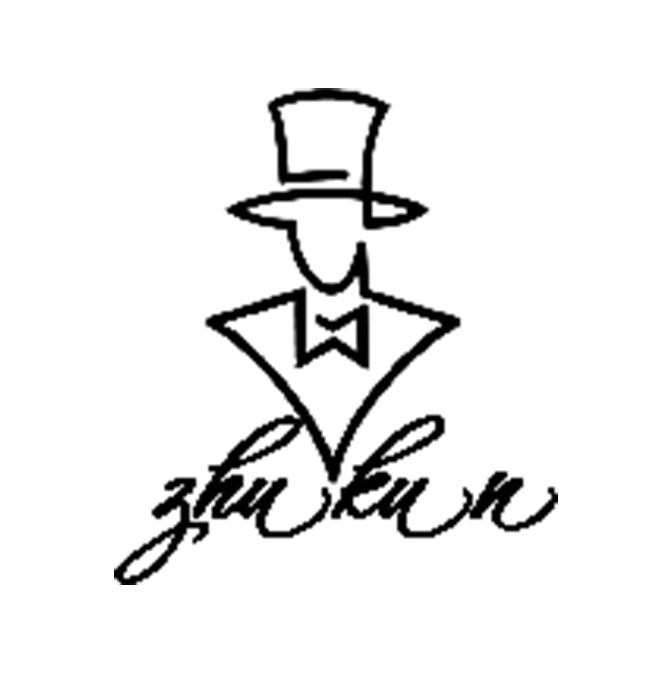TextClock是在Android 4.2(API 17)后推出的用来替代DigitalClock的一个控件!可以以字符串格式显示当前的日期和时间。
TextClock提供了两种不同的格式, 一种是在24进制中显示时间和日期,另一种是在12进制中显示时间和日期。
TextClock可以切换字体,也可以跟随系统语言来切换繁体,英语等语言格式。
简单看看源码
/**
* Sets whether this clock should always track the current user and not the user of the
* current process. This is used for single instance processes like the systemUI who need
* to display time for different users.
*
* @hide
*/
public void setShowCurrentUserTime(boolean showCurrentUserTime) {
mShowCurrentUserTime = showCurrentUserTime;
chooseFormat();
onTimeChanged();
unregisterObserver();
registerObserver();
}
进入 chooseFormat()
private void chooseFormat() {
chooseFormat(true);
}
private void chooseFormat(boolean handleTicker) {
final boolean format24Requested = is24HourModeEnabled();
LocaleData ld = LocaleData.get(getContext().getResources().getConfiguration().locale);
if (format24Requested) {
mFormat = abc(mFormat24, mFormat12, ld.timeFormat24);
} else {
mFormat = abc(mFormat12, mFormat24, ld.timeFormat12);
}
boolean hadSeconds = mHasSeconds;
mHasSeconds = DateFormat.hasSeconds(mFormat);
if (handleTicker && mAttached && hadSeconds != mHasSeconds) {
if (hadSeconds) getHandler().removeCallbacks(mTicker);
else mTicker.run();
}
}
is24HourModeEnabled(),是否使用24进制时间显示,true则进入 mFormat = abc(mFormat24, mFormat12, ld.timeFormat24);
private static CharSequence abc(CharSequence a, CharSequence b, CharSequence c) {
return a == null ? (b == null ? c : b) : a;
}
简单看完,具体使用,无需任何操作,直接在XML布局中
<TextClock
android:layout_width="wrap_content"
android:layout_height="wrap_content"
android:fontFamily="sans-serif"
android:format24Hour="HH:mm"
android:includeFontPadding="false"
android:textSize="16sp" />
TextClock表示24小时和12小时的时间
android:format24Hour="HH:mm"
android:format12Hour="hh:mm"
显示:15:10
显示:03:10
分别表示12小时和24小时的表达格式,HH和hh表示当时时间小于10时会在前面补0
如果不需要补0,直接定义
android:format24Hour="H:mm"
android:format12Hour="h:mm"
显示:15:10
显示:3:10
TextClock表示年/月/日/ 24小时制 时/分
<TextClock
android:layout_width="wrap_content"
android:layout_height="wrap_content"
android:format12Hour="yyyy/MM/dd-hh:mm"/>
显示:2017/01/06-15:08
如果想显示上午或者下午,或者日期显示格式为2017-01-06
<TextClock
android:layout_width="wrap_content"
android:layout_height="wrap_content"
android:format12Hour="yyyy-MM-dd-hh:mmaa"/>
显示:2017-01-06-15:08PM
英语格式显示日期
<TextClock
android:layout_width="wrap_content"
android:layout_height="wrap_content"
android:format12Hour="MM/dd/yyyy h:mmaa"/>
显示:01/06/2017 3:12PM
月份显示英语月份简写
<TextClock
android:layout_width="wrap_content"
android:layout_height="wrap_content"
android:format12Hour="MMM/dd/yyyy h:mmaa"/>
显示:Jan/06/2017 3:13PM
月份显示英语月份全拼
<TextClock
android:layout_width="wrap_content"
android:layout_height="wrap_content"
android:format12Hour="MMMM/dd/yyyy h:mmaa"/>
显示:January/06/2017 3:13PM
月份显示英语月份全拼,带上星期简写
<TextClock
android:layout_width="wrap_content"
android:layout_height="wrap_content"
android:format12Hour="E/MMMM/dd/yyyy h:mmaa"/>
显示:Fri/January/06/2017 3:13PM
月份显示英语月份全拼,带上星期全拼
<TextClock
android:layout_width="wrap_content"
android:layout_height="wrap_content"
android:format12Hour="EEEE/MMMM/dd/yyyy h:mmaa"/>
显示:Friday/January/06/2017 3:13PM
自定义显示效果
<TextClock
android:layout_width="wrap_content"
android:layout_height="wrap_content"
android:format24Hour="今天是yyyy/MM/dd,EEEE,当前时间是hh:mmaa"/>
显示:今天是2017/01/06,Friday,当前时间是15:20PM
如果系统语言为中文,则显示:今天是2017/01/06,星期五,当前时间是15:20下午
设置显示字体
android:fontFamily=”sans-serif-light” ,有多种字体可选。
具体的字体设置详见:自定义字体设置